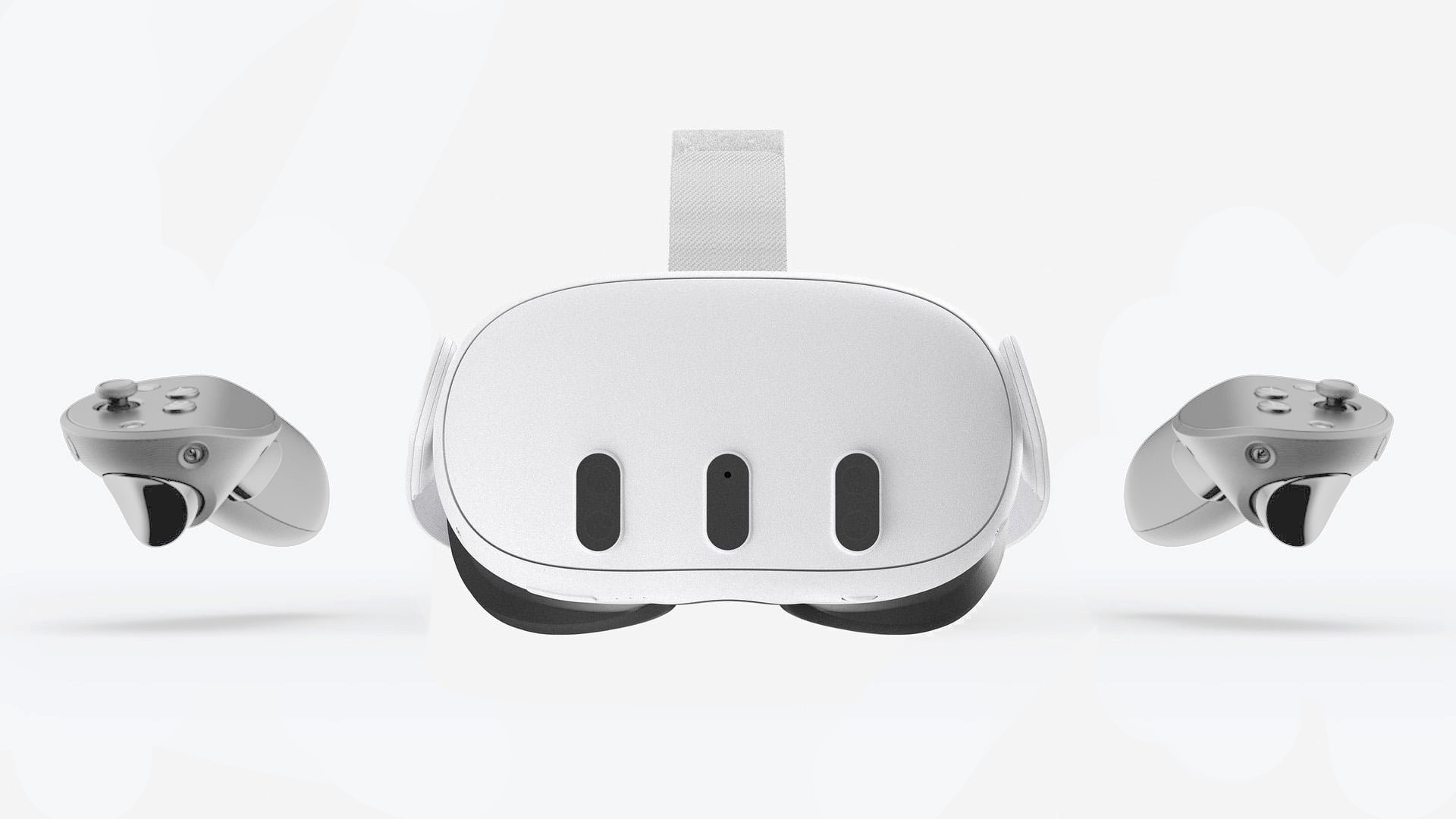The best VR headset will take your gaming PC setup to the next level, especially if you’re looking to play games like Half-Life: Alyx, Beat Saber, and Resident Evil 4. Sure, virtual reality is still a growing technology, but it’s at a point where there are some really fantastic games just waiting to be experienced through the right headset.
Choosing the best VR headset for PC gaming isn’t necessarily complicated, but companies like Meta and Valve are continuously reinventing the concept of virtual reality. Each headset will provide the best VR games on PC with a different flavor of immersion, and the most expensive option isn’t necessarily the best. To help you get on your virtual feet, we’ve tested the latest VR headsets to see what they’re like to use in real life, beyond their launch hype.
Why you can trust our advice ✔ At PCGamesN, our experts spend hours testing hardware and reviewing games and VPNs. We share honest, unbiased opinions to help you buy the best. Find out how we test.
Here are the best VR headsets in 2024:
Meta Quest 3 specifications:
| Screen |
2064×2208 per eye, pancake lenses |
| Refresh rate |
90Hz / 120Hz |
| FoV |
110-degree horizontal, 96-degree vertical |
| Tracking |
Inside-out |
Reasons to buy
- Fully wireless headset and controllers
- Quality built-in speakers
- Easy setup
Reasons to avoid
- Price has increased
- Requires a Meta account
There were high hopes for the Meta Quest 3 following big promises made by the Reality Labs team and Mark Zuckerberg, but in a nice surprise, they’re delivered on virtually all of them.
Despite a lack of native software at launch, the Meta Quest 3 can take your existing library of Meta games and give them a substantial performance boost, even without developers providing a full graphical overhaul.
An upgrade in every sense of the word, the Quest 3 is a device that can appeal to the masses given its ease of access, and now it’s over to developers to provide the killer software that people are going to want to buy a headset to play.
Read our Meta Quest 3 review.
Pico 4
Best standalone headset
Pico 4 specifications:
| Screen |
Single LCD (2160×2160 per eye) |
| Refresh rate |
90Hz |
| FoV |
105 degrees |
| Tracking |
Inside-out |
Reasons to buy
- Wireless
- Comfortable design
- 4K screen
Reasons to avoid
- Not officially available in the US
- Lacks exclusives compared to Quest 2
- Lower refresh rate
It’s hard to discuss Pico 4 without comparing it to Meta Quest 2, though you can understand why. Developed by ByteDance subsidiary Pico, this wireless VR headset is one of the more powerful consumer options currently available.
Utilizing a Qualcomm XR2 processor and Adreno 650 GPU, the Pico 4 boasts 4K resolution on an LCD screen, 105°field-of-view, and 8GB of RAM. Unfortunately, Pico 4 only has a 90Hz maximum refresh rate, whereas many others can hit 120Hz. But when it comes to standalone VR headsets, it still holds the performance advantage. For example, Red Matter 2 on Pico 4 has a 30% resolution boost over its Quest 2 edition.
Unfortunately, what’s currently letting down Pico 4 is its software library. If you’re mainly here for games, almost everything you’ll find is already on Quest 2. Meta has cultivated some fine exclusives that you won’t find here, like The Climb 2 and Resident Evil 4 VR. Right now, Pico 4 only has one major exclusive, which includes Ubisoft’s upcoming Just Dance VR.
Still, Pico 4 has other advantages. Thanks to a more even weight distribution, it feels more comfortable than Quest 2’s front-heavy approach. By utilizing inside-out tracking, setting this up proves easy and doesn’t require base stations, like many PC-only headsets. Better still, if you’ve got a spare USB-C cable going, Pico’s latest headset can play PC VR games too, opening up your library further.
Bnext VR headset
Best cheap VR headset
Bnext VR headset specifications:
| Screen |
Single LCD (1832×1920 per eye) |
| Refresh rate |
120Hz |
| FoV |
90 degrees |
| Tracking |
Inside-out |
Reasons to buy
- Cheap and cheerful
- Great gateway VR device
- Doubles up as a drone accessory
Reasons to avoid
- A limited selection of games
- Relies on a smartphone
- Could do with nose padding
VR is expensive, but cheap headsets like the Bnext are a great place to start. Sure, the budget goggles won’t blow you away with immersive visuals, but they’ll act like a portal to the virtual realm when paired with your smartphone.While you could pick up a Google Cardboard for a bit less, but for $22, you’ll get a relatively comfortable accessory that almost looks like an Oculus Quest 2. If you’ve got a Drone with virtual reality camera mode, you could also pair it with the Bnext and complete your setup.
Admittedly, the Bnext is more of a VR stepping stone than a headset you’ll use long-term. That said, if you’re looking for something to entertain younger players or a way to watch 3D videos on your smartphone, this headset should tick all the boxes.
The Bnext isn’t entirely uncomfortable, but its nose bridge could do with some additional padding. Not that you’ll be wearing the headset for an extended period, as it’s arguably more a novelty taster than a full-blown experience. Nevertheless, while it’s still a bargain, you might want to consider your schnozzle before sticking it on your face.
Valve Index specifications:
| Screen |
Dual 1440×1600 LCD |
| Refresh rate |
Up to 144Hz |
| FoV |
130 degrees |
| Tracking |
Steam VR base stations |
Reasons to buy
- Fantastic audio
- Minimal screen door
- Accurate tracking
The Valve Index makes the most compelling argument for high-fidelity, tethered PC VR – provided you’ve got the rig to deal with the workload. And it does so by breaking the mold in a few ways.
The Valve Index’s off-ear speakers – while one of its most questionable features pre-launch – turned out to be one of the headset’s strongest feats. They’re somehow both immersive and comfortably distant from the ear without any sound leakage… witchcraft.
Aside from glorious audio, the Index offers dual 1,440 x 1,600 RGB LCD screens, fitted with a greater number of subpixels than their AMOLED alternatives. They’re also a touch wider when it comes to field of view and capable of running at up to 144Hz, rivaling the best gaming monitor.
The end result is a display with greater sharpness, clarity, and eye comfort for longer periods. And its controllers are seriously the best ones out there. The Index truly is the definitive device for virtual reality on Steam.
Read our Valve Index review.
HTC Vive Pro 2
Best VR headset screen
HTC Vive Pro 2 specifications:
| Screen |
Single LCD (2488×2488 per eye) |
| Refresh rate |
120Hz |
| FoV |
120 degrees |
| Tracking |
Inside-out |
Reasons to buy
- High-fidelity screen
- 120-degree field of view
- 120Hz refresh rate
Reasons to avoid
- Premium price
- Requires additional base station
Looking for a premium VR experience? HTC’s Vive Pro 2 should scratch your immersion itch. HTC’s latest release has one of the most impressive screens on the market, with a native resolution of 2,448 x 2,448 pixels per eye, meaning it can provide a high-fidelity viewing experience that puts even some gaming monitors to shame.
The HTC Vive Pro 2’s screen also runs at 120Hz and features a 120-degree field of view, so you might need to routinely conduct a reality check while wearing this headset. The Vive Pro 2 is admittedly pricey, especially compared to some of the other headsets on this list, but if you’re serious about VR gaming, this headset will likely tick all the boxes.
If you already own HTC’s previous headset, you’ll be able to pick up the Vive Pro 2 on its own. However, if you’re new to the VR fold, you’ll need to pick up a pair of first-generation controllers and a set of Base Station 2.0’s.
HTC Vive Cosmos
Best VR headset for modding
HTC Vive Cosmos specifications:
| Screen |
Dual 1440×1700 RGB LCD |
| Refresh rates |
90Hz |
| FoV |
110 degrees |
| Tracking |
Inside-out |
Reasons to buy
- Modular
- Compatible with Vive accessories
- Inside-out tracking
Reasons to avoid
- No standalone mode
- High price
The HTC Vive Cosmos fits snugly between the Oculus Rift S and the Valve Index. While costly, you receive the best that HTC, originators of the almighty Vive, can offer, truly completing the best gaming PC setup money can buy.
The Cosmos comes equipped with inside-out tracking, a whopping 2880 x 1700 resolution across new LCD panels, and new and improved ergonomics to keep the headset stable and comfortable. Undeniable heavy hitter headset specs, but a lack of standalone mode means you’ll need to pair it with a capable rig.
The new controllers are a redesign of the original Vive, and many of the extra add-ons for the original kit can also be reused with the Cosmos. Wireless connectivity powered by Intel WiGig, Lighthouse tracking support, and Vive Tracker support is all set for imminent rollout on the new and improved Vive.
Price isn’t on HTC’s side, and similar headsets could arrive with a more competitive MSRP in the future. That said, even lofty tags can’t strip the device of its strengths, and the Vive Cosmos is a fierce addition to this list.
HP Reverb G2
Most comfortable VR headset
HP Reverb G2 specifications:
| Screen |
Dual 2160×2160 LCD |
| Refresh rate |
90Hz |
| FoV |
114 degrees |
| Tracking |
Inside-out |
Reasons to buy
- Emphasis on comfort
- Impressive resolution
- 90Hz refresh rate
Reasons to avoid
- Controllers aren’t the best
- Messy cable setup
Created in collaboration with Microsoft and Valve, the HP Reverb G2 is a VR headset with comfort at its core. Its flexible material adjusts to fit the user’s face, meaning you can stay within your favorite virtual world for longer. You can also adjust the headset’s lenses for different eye distances, which should help prevent eye strain.
The Reverb G2 also blows punches with some of the more lavish headsets on this list, with 2160 x 2160 resolution per eye that almost matches the HTC Vive Pro 2. It also serves as a good step up from the Oculus Quest 2, thanks to its 114-degree field of view.
In terms of price, the Reverb G2 sits between the Quest 2 and HTC Vive Cosmos. That’s not necessarily a bad thing, especially since its specs are a force to be reckoned with. However, HP isn’t a brand intrinsically tied to virtual reality, so there’s a chance to-be enthusiasts won’t notice the tech giant’s offering.
If you’re looking for a reliable headset with neat specs and solid construction, the Reverb H2 won’t disappoint. Naturally, if you’re looking for ultra-precise tracking, you’ll need to invest in something like the Meta Quest Pro. Otherwise, HP’s face contraption should check most of your VR gaming boxes.
Meta Quest Pro
Best mixed reality headset
Meta Quest Pro specifications:
| Screen |
Dual 1800×1920 |
| Refresh rate |
90Hz |
| FoV |
120 degrees |
| Tracking |
SLAM |
Reasons to buy
- Cutting edge specs
- Great AR capabilities
- Pancake lenses
Reasons to avoid
- Ridiculously expensive
- Isn’t specifically for gaming
Escaping to the virtual realm is one thing, but a mixed-reality headset like the Meta Quest Pro uses AR to change the visual fabric of real life. That might sound a bit whimsical, but the social media giant’s pricey goggles will change the way you engage with VR, whether you’re a fan of the metaverse or not.
At its core, the Meta Quest Pro is everything the Quest 2 is and more, which is great news if you’re a fan of the latter. The premium device wields better front cameras that can deliver color pass-through – an essential if you’re looking for the best augmented reality experience. Its pancake lenses are also 40%, providing much clearer visuals than its cheaper predecessor, and its screen packs more pixels too.
Tracking another Meta Quest Pro biggie, as its controllers are armed with three dedicated cameras. That alone frees up the camera on the headset itself and helps track full-body movement and location more efficiently. The result is a setup that steps well beyond the abilities of other VR headsets.
Would we recommend buying a Meta Quest Pro just to play VR games? No, as it’ll set you back an astounding $1,499. For that amount, you could probably invest in one of the best cheap gaming PC builds and an Oculus Quest 2 with change to spare, and it’s going to come with features you won’t necessarily use.
That said, the Quest Pro is still the best AR headset, offering a tremendous mixed-reality experience that could change the way you work and socially interact. If that sounds up your alley, Meta’s eye-watering price tag might seem like a reasonable investment, and at the end of the day, you’ll still be able to play BeatSaber and other VR bangers.
How to choose the best VR headsets
When putting this list together, we drew from a lot of personal hands-on experience with a number of the most highly regarded VR headsets. When you’re trying to decide which one is right for you, there are several key factors to keep in mind, including:
- Pricing: There is an enormous range of prices for VR headsets because they vary a lot in terms of what they do. Something like the Bnext headset is essentially a way to strap a screen to your face for deeper immersion, while something like the Reverb H2 provides a full VR experience (and is comfortable and stylish too). Bnext is less than $50, while the Reverb H2 costs over $1000.
- Utility: What do you want your VR headset for? If you’re only interested in gaming, then something like the Valve Index is focused exclusively on that. If you foresee yourself using it for all aspects of digital life, then the Meta Quest Pro will be the way to go.
- Resolution: Some VR games do their best to create a super realistic world filled with intricately detailed graphics. If that’s the type of game that you like to play, you should look closely at the resolution of each headset (listed in the specs tables for all products on this list) as a low resolution is going to leave graphically impressive games looking blurry and washed out, harming the immersion in the process.
- Ease of setup: Some of these headsets are designed so that they can essentially be used right out of the box (e.g. HP Reverb G2, Pico 4, Valve Index), whereas others (e.g. HTC Vive Cosmos) are designed with more tech-savvy users in mind, and you won’t be using them to the full potential if you don’t plan to integrate them more deeply with other components and accessories.
- Compatibility: While most modern gaming PCs will work just fine with most major VR headsets, it never hurts to double-check the compatibility to ensure you’re not setting yourself up for disappointment.
Got any more questions about VR headsets? Check out the FAQs below:
Does VR cause sickness and headaches?
Yes, virtual reality gaming, if not approached with caution, can lead to nausea and headaches. If you’re new to the hobby, you’ll need to train your brain to adjust to how it feels to be fully immersed.
However, the quality of the headset can do a lot to negate these feelings. The hugely improved display and refresh rate in the Meta Quest 3 promotes a smooth image quality at all times and prevents feelings of sickness.
It’s also important to remember that this is just a matter of adjustment -similar to how rollercoasters make some people feel sick. It is not doing any permanent harm.
Is VR bad for your eyes?
No, there is no proof that using a VR headset can harm your eyes. Having said this, VR headsets will always come with an age restriction as they are not to be used by small children who are still developing.
Beyond this, the reality is that VR is likely no better or worse for your eyes than staring at a computer monitor for eight hours a day.
Is VR worth it in 2024?
Absolutely. In fact, we’d say that as each year goes by, VR headsets become more and more appealing. There’s quite a big library of games that make use of VR now, or that are entirely built around its use. This isn’t a fad that’s going to go away any time soon and we recommend trying some of the amazing VR experiences that are currently available.
Will VR become addictive?
In its current state, VR gaming is no more addictive than regular gaming. We understand the concerns about it because in a future where VR can give you whatever you want in a way that’s almost indistinguishable from reality, it’d be hard to drag people away from it. Fortunately, this is not the current reality and right now it just offers some fun and unique gaming experiences.
Does VR affect anxiety?
Yes, it does – fortunately, for the better. Gamers who use it regularly have noted a decrease in the severity of their anxiety. In this regard, VR isn’t too dissimilar to gaming in general, as there have been similar reports from gamers using different platforms too.
What is a safe age for VR?
It is recommended that VR not be used by anybody under the age of 13, due to the potential impact on their development. Other than that, it should be absolutely fine, so go ahead and have fun.
The Meta Quest 3 is our choice for best VR headset, so if you’re picking one up we can get you started with the best Meta Quest 3 games, and the best free Meta Quest 3 games so you’re not short on ideas for what to play.