Before I got my hands on the Meta Quest 3 last month, I was thoroughly underwhelmed by the concept of mixed reality (MR) gaming. I wasn’t a huge fan of devices like the Magic Leap One, seeing as its augmented reality games were so rudimentary. So, when Meta made enhanced MR the marquee feature of the Quest 3, it seemed more like a gimmick than something I’d find any interest in.
Boy, was I wrong.
The Quest 2 was already a great VR headset, and the Quest 3 only iterates on this further with its updated specs, including its emphasis on mixed reality. I love the way MR flows effortlessly into the Quest 3’s design, especially in games that coherently integrate their gameplay into a physical area. I also enjoy simply putting the headset on and navigating its menus. That process now has far less friction thanks to the new interface that naturally blends into the environment when not in immersive mode and, when paired with the updated camera’s clarity and color, makes the setup process feel seamless.
I use my Quest 3 way more often than I ever used my Quest 2. This has put me in front of more classic games in the past few weeks than I’d played in years, many of which have enjoyed mixed reality updates to make use of the Quest 3’s improved cameras and increased capacity to remember boundaries and room geometry. Some of these include VR fitness classics like The Thrill of the Fight and Eleven: Table Tennis, but they also extend to experimental apps like Vermillion VR Painting. There are even fresh originals built around the new tech, like Pillow, a game where you can lie down and interact with your bedroom in creative and intuitive ways before drifting off to sleep. With so many great options to choose from, here are a few highlights I’d recommend to any new Meta Quest 3 owner to help get you started.
The Thrill of the Fight VR

The Thrill of the Fight VR was one of the first VR games I ever played in 2017. It’s a hard-nosed boxing fitness game that leans heavily on simulation. It generally isn’t all that enjoyable to play for extended periods given that its main (and essentially only) objective is to build your cardio fitness. For better or worse, it also hasn’t changed much in the six years between when I first played it and now. I mean, I have no complaints about its gameplay; it’s an exceptional fitness sim. Rather, it’s been a growing challenge to motivate myself to play fitness games when there are so many other games I’d rather spend my time with.
Ever since Meta Quest 3 brought the game into MR, it’s become 100% more enjoyable than before, because now it’s compositing the gameplay into my real-life room, allowing me to see my arms and body in action. Setting up a virtual play area in the Quest 3 using the room-mapping feature allows you to incorporate your play space’s geometry into the game. That turns The Thrill of the Fight into a more visceral experience since everything you see, aside from your virtual opponent, exists in reality. I can witness my form and footwork (or lack thereof) in action, and that makes a world of difference in grounding me in the experience.
Blaston
Blaston is a free-to-play competitive shooting game where you duel one opponent (at a time) inside a tiny virtual arena. Its guns, which can only pop off a small amount of ammo before needing to respawn somewhere in the periphery of your play area, fire in slow-motion. If you step off of your platform, you die. That means both players need to think strategically while staying on their toes to survive. This frenetic, skirmish-style gameplay is a lot of fun in and of itself; it’s a great workout since it forces you to move dynamically around your physical environment. For instance, hopping from side to side or lunging forward while contorting your body to dodge oncoming bullets. However, its VR backdrops can be somewhat generic and boring after you’ve played enough matches.
And yet it’s become one of my favorite games to jump in and play ever since getting my Meta Quest 3, as its mixed reality compatibility lets me use my actual office as an arena. In fact, it’s one of the first games I recommend to VR newbies — like fellow Digital Trends contributor Billy Givens, who called it a “real workout” after going a few rounds with me in his home kitchen.
Drop Dead: The Cabin
Drop Dead: The Cabin is an generic zombie survival game that gets a second chance at life thanks to the Meta Quest 3’s ability to remember the geometry of your room and integrate your real-life environment into the game. During room setup, you can assign doors, windows, and virtual furniture, all of which are then composited into any game that uses those elements. Drop Dead: The Cabin is one of the few games currently on the market (aside from Espire 2) that makes impeccable use of this Quest 3 feature. It was surreal to watch a giant zombie creature burst through my office wall as the game’s geometry melds seamlessly with that of my room.
It’s neat that you can designate pathing and boundaries so enemies in the game won’t walk through your couch. Instead, they treat it like a piece of furniture in the game that they need to circumnavigate, and you can even hide behind your real-life furniture or use it to store weapons and equipment, like a simulated surface in a VR game. The level of tactility this style of play offers is unlike anything I’ve experienced before, and I can’t wait to see how more games utilize room scans.
Eleven: Table Tennis
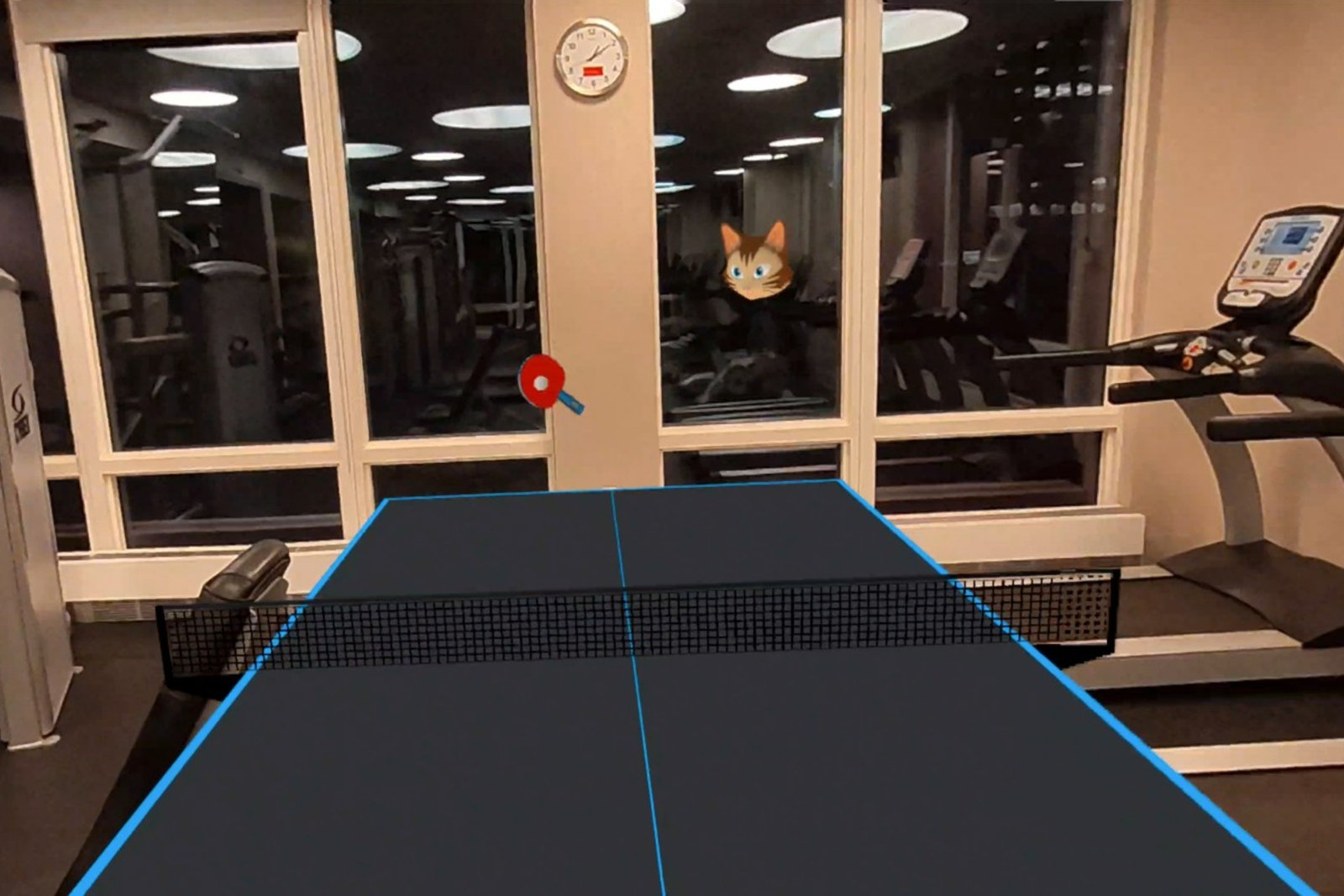
Eleven: Table Tennis is a fitness-centric VR game with impeccably realistic ping-pong physics, which arguably makes it one of the best table tennis simulators in gaming. It’s one of those VR games I personally always held a level of respect for, but never fully committed to. That could now change with the Meta Quest 3, which lets me plop a full-sized ping-pong table into the middle of my room — or pretty much any space in which I’d want to play table tennis.
Vermillion VR Painting

Vermillion: VR Painting allows you to place an easel and paint set directly into any room. Its painting simulation is compelling enough to make you believe you’re truly painting something in real life. The fact you can collaborate with up to four other users at once (and even export your paintings once finished) makes it an interesting mixed reality experience worth trying out if you own a Meta Quest 3.
Pillow
Pillow is probably the strangest VR app I’ve ever used, and yet it’s the most hopeful for the future of unique mixed reality games and experiences on the Quest 3. Once you lay back on a flat surface (or, you know, a pillow), it’s essentially an assortment of minigames that each turn your ceiling into a fully interactive virtual environment. Here, for instance, you can catch “fish” that contain voice messages left by previous players. Or you can enjoy a bedtime story about Harambe, the deity of wisdom.
Yeah, it gets pretty goofy, but I’d love to see it continue to receive updates and iterations.
I already believe mixed-reality has a ton of future potential thanks to the positive reception the Meta Quest 3 has received since launch. It may still come across as a gimmick to some, but I’m already having a blast with apps that make use of it — both new and old. With the advent of upcoming mixed reality-optimized VR headsets like the Apple Vision Pro, I can only hope these experiences become more nuanced and dialed-in as we head into 2024.
Editors' Recommendations
- Impressive mixed-reality laser tag game may be VR’s new ace in the hole
- Meta Quest 2 is getting a former PlayStation VR exclusive and more this fall



