New artificial intelligence (AI) technology is becoming more sophisticated and more accessible, making it possible for just about anyone to create realistic-looking images and videos.
The following tips will help you identify fake images and videos so you will recognize AI when you see it.
BBB Tip: How to identify AI in photos and video
Gone are the days when one could confidently say, “Seeing is believing.” New artificial intelligence (AI) technology is becoming more sophisticated and more accessible, making it possible for just about anyone to create realistic-looking images and videos.
Unfortunately, this also means scammers can now use AI images and videos to lend credibility to their tricks. AI videos and images can make a phony celebrity endorsement look real or convince family members of a fake emergency.
What can you do to spot synthetic, AI-generated content?
Tips for recognizing AI-generated text
If you’re reading something and are wondering whether it was written by a human or generated by AI, consider these tips.
Look for typos. Normally, typos are red flags for scams. But, if you’re trying to decipher between human-written or AI-generated content, the MIT Technology Review mentions that typos are a great indicator that a human wrote the content.
Watch for incorrect or outdated information. Many AI bots are trained on limited data sets and, therefore, may write with out-of-date information.
See any repetitive words and phrases? When discussing a single topic, AI may use the same keywords and phrases that it learned during training repeatedly. This can make the writing sound unnatural.
Pay attention to the tone of voice. AI writing may have a more robotic and emotionless tone, whereas humans may write more informally and causally with slang.
When in doubt, seek out another source. If you’re not confident that what you’re reading is coming from a credible source, seek out the information from another source.
Tips for recognizing AI-generated images
Look at the context for red flags. Because generative AI capabilities are advancing at an incredible rate, it is becoming very hard to spot fakes. The most reliable cause for suspicion may be the context in which you see a potentially faked image or hear a voice. Ask yourself these kinds of questions: is the image or voice being used with pressure to take an urgent action, one that seems questionable, such as sending money to a stranger, or through an unexpected or odd payment mechanism? Is the context political, and does it seem like someone is trying to make you feel angry or emotional? If the image or voice is one of a friend or loved one, don't respond to any requests that come with it before you contact that person offline to see if it's a genuine message.
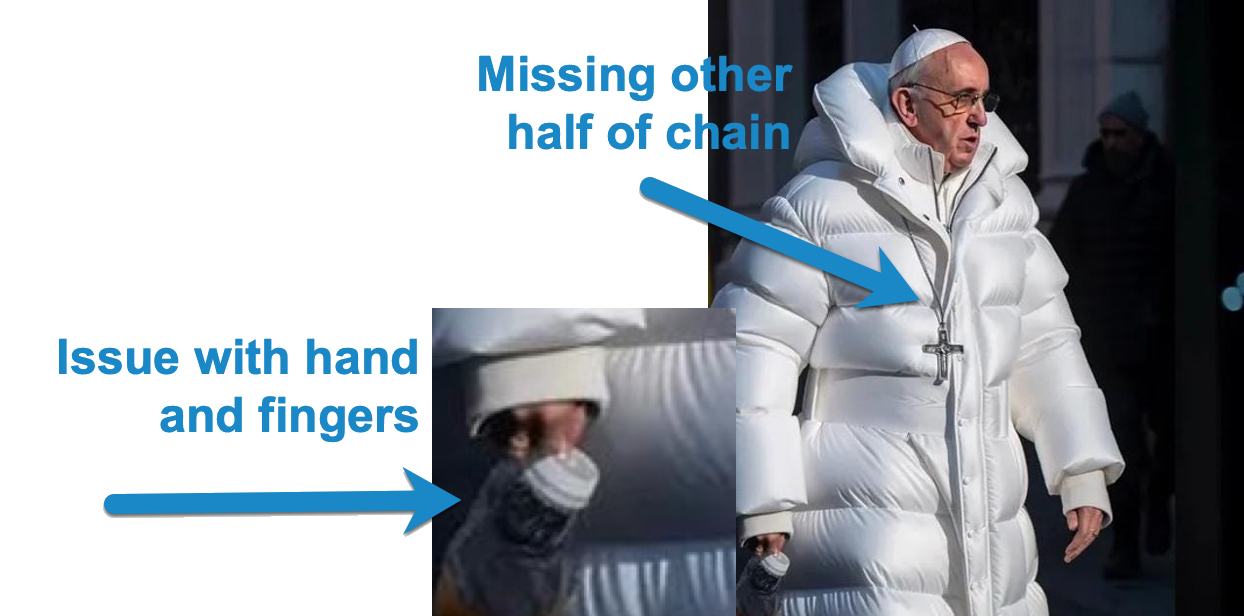 Signs of an AI generated photo. Source: Pablo Xavier
Signs of an AI generated photo. Source: Pablo Xavier
Find a high-resolution image and zoom in. If you see a surprising photo of a politician or celebrity, look closer before you believe what’s in the picture. Search the image in the highest-possible resolution and then zoom in. You’ll likely find a few giveaways if you’re looking at an AI-generated image. Take this image of the Pope that recently went viral, for example. A closer look reveals glasses that seem to melt into the Pope’s face, fingers that don’t quite close around the coffee cup hanging from thin air, and a crucifix held up with half a chain. Divine intervention? Definitely not. These are all inconsistencies generated by AI.
Consider asymmetry and other physical inconsistencies - but be careful. Less sophisticated versions of AI can have a hard time with physical traits. Asymmetry in human faces, teeth, and hands are common issue with poor quality AI images. You might notice hands with extra (or not enough) fingers too. Another telltale sign is unnatural body proportions, such as ears, fingers, or feet, that are disproportionately large or small. However, AI technology is already advancing, and these mistakes will show up less and less often. Recent reports have indicated that physical inconsistencies are no longer a reliable marker for spotting higher-quality AI-generated images, especially with faces.
 This image was AI generated. Source: Amnesty International
This image was AI generated. Source: Amnesty International
Strange textures or a glossy effect. AI images often have textured backgrounds or an airbrushed look that real photos don’t share. You might also notice strange-looking backgrounds or sharp images with random blurry spots. An “airbrushed” appearance is noticeable in the AI-generated image above.
How to identify AI-generated videos
Look out for strange shadows, blurs, or light flickers. In some AI-generated videos, shadows or light may appear to flicker only on the face of the person speaking or possibly only in the background. This is especially true of low-quality deep fake videos like this video of Ukrainian President Zelensky, left, appearing to surrender the fight against Russia, which was quickly debunked.
Unnatural body language. This is another AI giveaway. As with photos, AI can have a hard time replicating actual humans. If the body language feels off, it’s time to question the veracity of the video you’re watching.
Take this deep fake video of Vladimir Putin speaking about democracy, for example. You might not notice at first glance, but he doesn’t blink throughout the entire video.
Take a closer listen. Synthetic audio might sound a little strange too. Choppy sentences, confusing inflection, or background sounds that don’t match the speaker’s location are all dead giveaways.
How to verify that a photo or video is authentic
Check the source. This can be hard to do when a video or photo goes viral on social media, but it’s essential if you want to know if you’re looking at a fake. Try to trace the photo back to the original post to see who shared the image or video and why they shared it. If it shows shocking political events or messages, ask yourself if the news is on social media or mainstream media. Why might mainstream media be hesitant to pick up the story? It’s probably fake news corroborated by AI-generated images and videos.
Do a reverse image search. If you’re having trouble figuring out where an image came from, try a reverse image search. This can bring up all the websites where the image has been shared, which can help you understand the context of the image and its origins.
Be prepared for change. AI technology will continue to evolve and improve, so that these tips will change, too. The best thing you can do is be aware that fake videos and images exist and always fact-check what you see before you believe it.
For more information
Read these BBB tips on how to spot a deepfake, phony celebrity endorsements, and how con artists may use ChatGPT in their scams.
Also, learn more about social media scams to recognize and avoid them quickly.
