| Headset specs | |
|---|---|
| Headset weight | 560 grams (1.23 lbs, excluding cable) |
| Display | 2000 x 2040 per eye, OLED HDR panels |
| Refresh rate | Up to 120 Hz (90 Hz on many games) |
| Field of view | ~110 degrees |
| Controllers | PSVR2 Sense controllers (required for hand tracking); DualSense |
| Tracking Cameras | 4x outward-facing (for head/position tracking); 2x inward-facing (for eye tracking) |
| Audio | 3.5 mm audio jack on head strap, built-in microphone |
| Notable features | Headset rumble, eye-tracking, resistive triggers |
| Price | $550 (PS5 console also required) |
Consumer-grade virtual reality was still in its infancy in 2016 when Sony decided it should be on the leading edge of the charge. The first PlayStation VR headset sold relatively well compared to its early PC VR competition and quite well compared to other console accessories. But over the last six years, Sony has largely let its first console VR experiment wither on the vine, allowing competitors to advance the state of the art with frequent hardware and software updates.
Now that we're firmly in the PS5 era, Sony is back to prove it hasn't completely forgotten about its virtual reality market. The PlayStation VR2 headset shows all the refinements you'd expect from years of technological advancement and throws in a few nice features that aren't standard among the competition, to boot. Despite those improvements, though, the PSVR2 still feels like a by-the-numbers, too-little-too-late attempt by Sony to keep its foot in a niche it might not be fully committed to.
Ready, get set…
The PSVR2 does away with the ludicrous mess of wires, junction boxes, power plugs, and cameras that came to define the original PSVR. As we discussed in our unboxing impressions, the newer headset features a single USB-C cable that plugs directly into the front of a PS5. That means you're not left with a clutter of equipment by your entertainment center if you leave the headset plugged in, and it's not a major hassle to get connected if you want to put the PSVR2 back in the box between sessions.
The USB-C cable is light enough that it doesn't tug on your head or become a major annoyance as you tilt your neck in VR. If you face away from your PS5, the cable tends to drape seamlessly over your left shoulder and down your back, where you don't have to think about it in many gameplay situations.







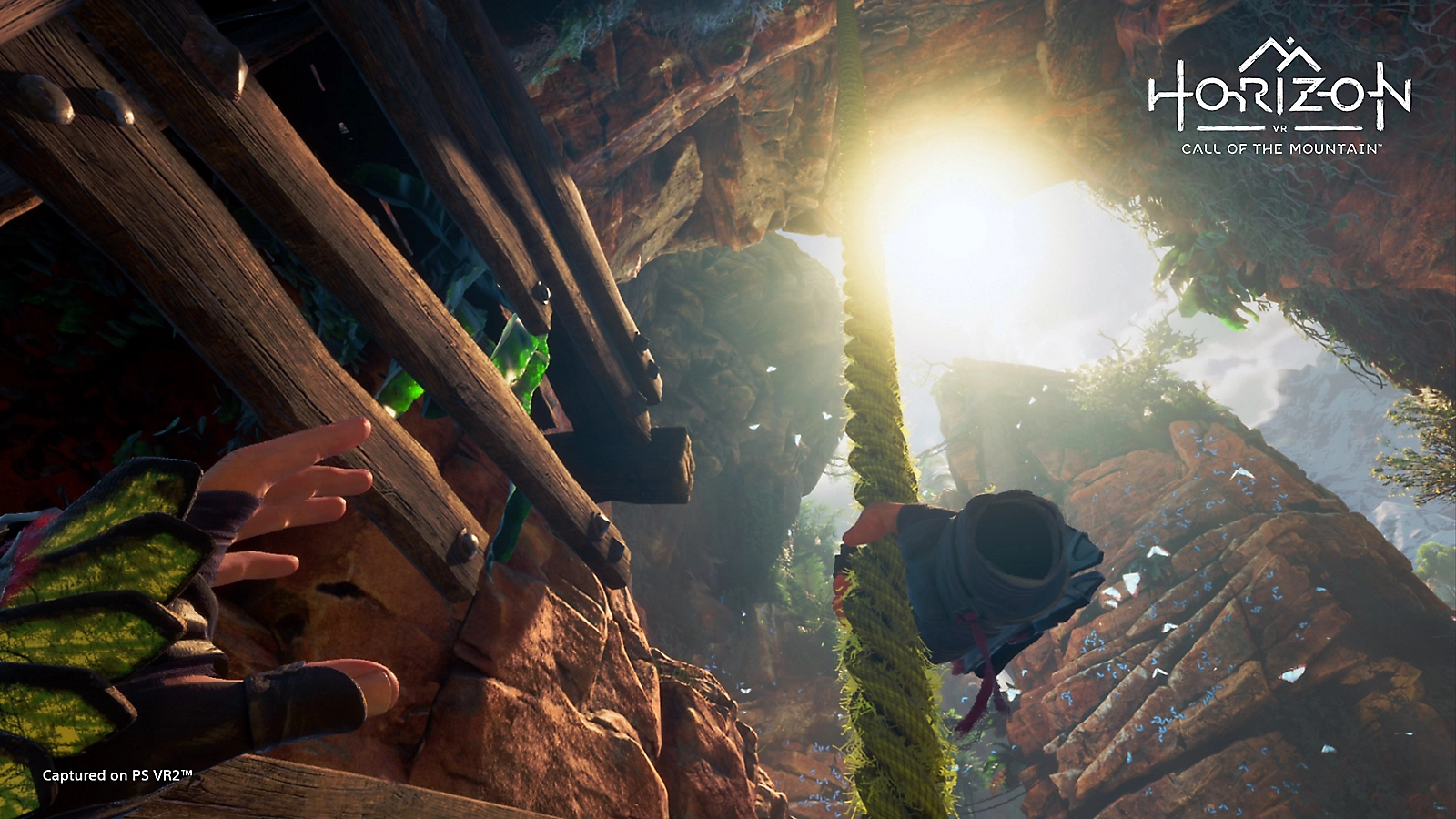








 Loading comments...
Loading comments...
