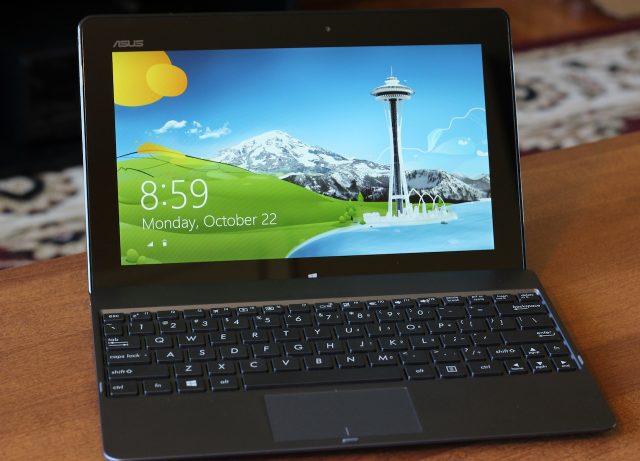
| Specs at a glance: Asus VivoTab RT | |
|---|---|
| Screen | 1366×768 at 10.1" (155 ppi), 5-point capacitive touchscreen |
| OS | Windows RT |
| CPU | 1.3GHz NVIDIA Tegra 3 T30 |
| RAM | 2GB DDR3L (non-upgradeable) |
| GPU | NVIDIA Tegra 3 |
| HDD | 32GB solid-state drive |
| Networking | Single-band 802.11n, Bluetooth 4.0, NFC, GPS, 3G/4G LTE cellular (optional) |
| Ports | Micro HDMI, headphones, microSD card slot. Additional USB 2.0 port included in keyboard dock. |
| Size | 10.35 x 6.73 x 0.33" (tablet only), 263 x 171 x 8.3mm |
| Weight | 1.16 lbs (tablet only), 525g |
| Battery | 25WHr Li-polymer (tablet), 22WHr Li-polymer (dock) |
| Warranty | 1 year |
| Starting price | $599 |
| Price as reviewed | $599 |
| Other perks | 2.0 MP front webcam, 8.0 MP rear webcam with LED flash, USB 2.0 dongle, USB charger |
After months of previews, keynotes, press events, and hands-on meetings, October 26th is finally upon us, and for Ars that means one thing: it's time to stop just looking at the often-bizarre new PC designs that Windows 8 and Windows RT have inspired, and time to start actually using them.
Our first PC, Asus' VivoTab RT, is of the tablet-with-keyboard-dock persuasion, a form factor that attempts to equip its user to make full use of the new Metro touch-optimized interface as well as the time-tested Windows desktop. The "RT" in its name throws another curveball our way, because it means this tablet is running Windows RT on an ARM processor—not only is this our first proper review of a true Windows tablet, but it's our first review of a Windows device that isn't using an x86 processor.
Meet the VivoTab RT
Despite its new operating system, the VivoTab RT—also called the Vivo Tab RT with a space, depending on which of Asus' marketing materials you happen to be looking at—doesn't deviate much from the basic form factor defined by the iPad and countless Android tablets. The front of the tablet is consumed mostly by its 1366×768 IPS touchscreen, which supports five simultaneous inputs and has excellent color and viewing angles. The screen is surrounded on all sides by a black bezel, which is slightly thicker on the top and bottom than on the left and right.



Embedded in that bezel is a 2.0 megapixel webcam (which, for whatever reason, is aligned slightly to the right of the tablet's center) and a Windows logo, which can be tapped to bring up the Start screen. Unlike other tablets we've seen, the Windows button on the Vivo RT is touch-enabled, rather than an actual physical button, and the tablet's motor vibrates slightly when the button is pressed to provide some feedback.
If you've ever used a widescreen 10" Android tablet before, the VivoTab RT will feel very familiar in your hands. At 1.16 pounds, it's pretty easy to hold with one hand while gripping the center of the device, but the tablet's length makes it tiring to hold for very long if you're grabbing onto the left or right edge or holding the tablet in portrait mode.
All of the tablet's ports and buttons are located around its edge. On the bottom, you've got the retention mechanism for the keyboard dock and a proprietary power jack. This jack is also used to hook up to the included ugly, bulky USB dongle—it clashes with the tablet's slim aesthetic, but does allow you to attach accessories like mice, USB drives, and cameras. Unfortunately, no USB ports (Mini, Micro, or otherwise) are included on the tablet itself.





Opening the small cover on the tablet's left edge will expose its Micro HDMI port, and directly next to that is the tablet's microSD card slot. On the bottom is a slider that releases the tablet from its keyboard dock when they're connected. The power button and a small hard reset pinhole are the only things on the top of the tablet, and the device's right edge houses the headphone jack and volume rocker.
The rear is mostly smooth brushed aluminum, with a slightly darker rubberized strip for the top quarter or so of the tablet. The overall build quality is excellent—more solid than the plastic of Asus' own Nexus 7 tablet, and worlds better than the mushy, flexing plastic used in Samsung's comparably priced Galaxy Note 10.1. Between this and the Zenbook Prime we looked at a few months ago, Asus is demonstrating a knack for building quality hardware that I'd like to see more PC makers emulate.
An 8.0 megapixel camera and LED flash are centered at the top of the tablet, while speakers adorn the left and right edges. The speakers are nothing special, but they're clear and don't distort at higher volumes. However, when holding the tablet by its left or right edges, I found it pretty easy to inadvertently block the sound with my hands.
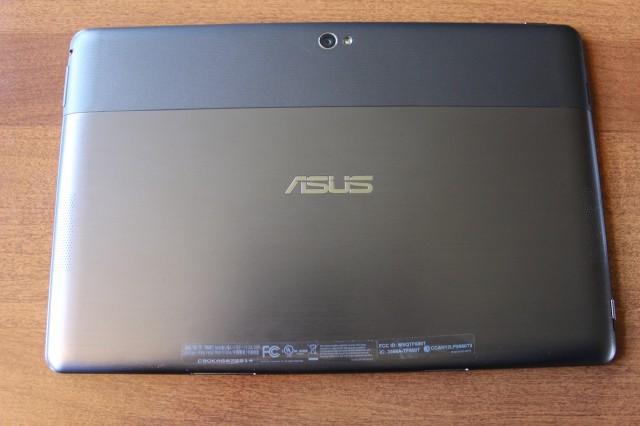
The rear camera is capable of taking serviceable pictures in normal indoor and outdoor lighting, and is neither particularly excellent nor particularly awful. Compared to my iPhone 4S, its colors are a bit more muted, and it takes softer (but less noisy) images indoors. The 2.0 megapixel front camera is fine for video chatting but not much else, putting it on par with just about every integrated webcam in every tablet we've ever looked at.


reader comments
107